Install Adobe Acrobat Reader 9 Silently using SCCM
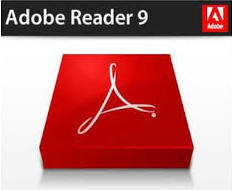
The following process has been tested and confirmed as working with Adobe Acrobat Reader 9.4.2 and SCCM R2.
It does the following tasks:
- Silently installs Adobe Acrobat Reader 9.4
- Agree to license
- Accept EULA agreement
- Disable browser integration
- Silently installs the Adobe Actobat Reader 9.4.2 update
- Download the latest installer (9.4.0) and update (9.4.2) from ftp://ftp.adobe.com/pub/adobe/reader/win/9.x/
- Create a text file called install.cmd and copy in the following information
@echo off msiexec.exe /i "%~dp0AdbeRdr940_en_US.msi" AgreeToLicense=Yes SUPPRESS_APP_LAUNCH=YES EULA_ACCEPT=YES DISABLE_BROWSER_INTEGRATION=YES Browser_Integration=0 LAUNCH_APP=0 REBOOT=ReallySupress /qb-! /norestart msiexec.exe /p "%~dp0AdbeRdrUpd942_all_incr.msp" /qb-! /norestart
- Copy the installer file and install.cmd to your software package share
- You can now create your SCCM package or deploy the software by using install.cmd.
Comments



